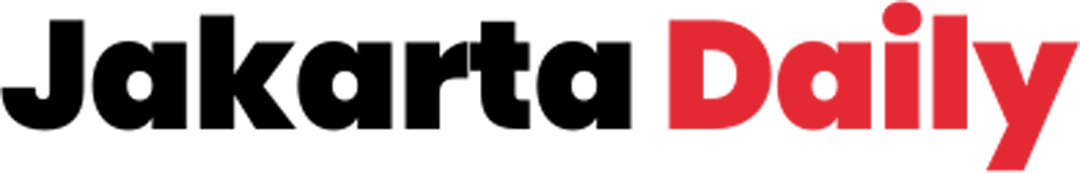In the fast-paced digital world, every millisecond counts. From online gaming and real-time financial trading to video conferencing and cloud-native applications, the seamless flow of data is paramount. At the heart of this performance lies network server latency, the critical delay that occurs as data travels between users, applications, and servers across a network. High latency can lead to frustrated users, lost business, impaired productivity, and ultimately, a compromised digital experience. While often an invisible culprit, understanding and effectively addressing network server latency fixes is crucial for optimizing performance, ensuring responsiveness, and delivering the fluid digital interactions that today’s users demand. This article dives deep into the multifaceted nature of latency and explores the comprehensive strategies and technical solutions required to minimize delays and unlock the full potential of your network and servers.
The Silent Killer of Digital Experience

Latency is essentially a time delay. In networking, it’s the time it takes for a data packet to travel from its source to its destination and back again (round-trip time, or RTT). While often measured in milliseconds (ms), even seemingly small delays can have significant impacts:
- User Frustration: Slow loading websites, laggy video calls, and unresponsive applications directly affect user satisfaction.
- Lost Productivity: Employees waiting for applications to respond or data to transfer waste valuable time.
- Business Losses: In e-commerce, high latency can lead to abandoned shopping carts. In financial trading, milliseconds can mean millions of dollars.
- Application Performance Degradation: Distributed applications, microservices, and databases are highly sensitive to network latency, as communication between components becomes a bottleneck.
- Impact on Emerging Technologies: Real-time AI, augmented reality (AR), virtual reality (VR), and autonomous systems demand ultra-low latency, making its reduction a non-negotiable requirement.
Identifying and fixing network server latency is therefore not just a technical challenge; it’s a strategic imperative for any organization aiming to thrive in the modern digital economy. It requires a holistic approach that considers every component of the data path, from the end-user device to the server and back.
The Sources of Network Server Latency
Before implementing fixes, it’s essential to pinpoint where latency originates. Latency can be introduced at various points in the network path.
A. Propagation Delay
This is the irreducible minimum delay, determined by the physical distance data has to travel and the speed of light in the medium (fiber optic cable, copper wire, air).
- Long Distances: Data traveling across continents will inherently have higher propagation delay than data moving within a local data center.
- Speed of Light: While light is fast, it’s not instantaneous. Even in fiber optics, light travels slower than in a vacuum, causing a delay.
- Geographical Proximity: Locating servers closer to end-users (e.g., using Content Delivery Networks or Edge Computing) directly reduces propagation delay.
B. Transmission Delay
The time it takes to push all the bits of a data packet onto the transmission medium.
- Packet Size: Larger packets take longer to transmit than smaller ones.
- Bandwidth: Lower bandwidth connections (e.g., dial-up, slow DSL) will have higher transmission delays than high-speed fiber optic connections.
- Network Interface Cards (NICs): The speed of the NIC (e.g., 1 Gbps, 10 Gbps, 100 Gbps) impacts how quickly data can be placed onto the wire.
C. Queuing Delay
This occurs when network devices (routers, switches, servers) receive more data than they can immediately process or forward.
- Congestion: Network bottlenecks or overloaded devices cause packets to wait in queues before being processed.
- Buffer Bloat: Excessive buffering in network devices can lead to large, unresponsive queues, exacerbating latency.
- Overloaded Servers: If a server’s CPU or network stack is overwhelmed, incoming requests will queue up, increasing processing delay.
D. Processing Delay
The time it takes for network devices (routers, switches) and servers to process the data packet.
- Router/Switch Processing: Routers and switches need time to examine packet headers, determine the next hop, and perform routing table lookups.
- Server Processing: This includes the time for the server’s operating system to receive the packet, for the application to process the request, retrieve data, and generate a response, and for the server’s network stack to prepare the response packet.
- Hardware Capabilities: Older or underpowered network devices and servers will have higher processing delays.
- Software Overhead: Inefficient application code, slow database queries, or excessive virtualization layers can add significant processing delay on the server side.
Key Network Server Latency Fixes
Addressing latency requires a comprehensive strategy that targets each potential source of delay, from network design to server optimization and application tuning.
A. Network Infrastructure Optimization
The foundation of low latency lies in a well-designed and optimized network.
- Increase Bandwidth: Upgrade network links (from the edge to the core, and to internet service providers) to higher capacities (e.g., from 1 Gbps to 10 Gbps or 100 Gbps Ethernet). This reduces transmission delay and queueing delay by providing more capacity for data to flow.
- Upgrade Network Hardware: Replace older routers, switches, and firewalls with newer, higher-performance models that have faster processors and larger buffers. Modern network devices are designed for lower processing delay and can handle higher throughput.
- Network Segmentation: Use VLANs or subnets to segment your network. This reduces broadcast domains, limits traffic contention, and helps to isolate high-bandwidth or latency-sensitive applications onto dedicated segments.
- Quality of Service (QoS): Implement QoS policies to prioritize latency-sensitive traffic (e.g., voice, video, critical application data) over less time-sensitive traffic (e.g., backups, software updates). This ensures critical data gets preferential treatment through congested network segments.
- Reduce Network Hops: Optimize network topology to minimize the number of routers or switches a packet must traverse between source and destination. Each hop adds processing and queuing delay.
- Eliminate Bottlenecks: Use network monitoring tools to identify and eliminate bottlenecks at specific points in the network (e.g., overloaded links, congested switches).
- Proper Cable Management: Disorganized cabling can impede airflow and lead to heat buildup in network devices, potentially affecting their performance. Proper cable management ensures optimal operating conditions.
B. Content Delivery Networks (CDNs) and Edge Computing
These strategies directly address propagation delay and reduce the load on central servers.
- CDNs: For web content (images, videos, static files), a CDN stores copies of content on servers geographically closer to users. When a user requests content, it’s served from the nearest CDN edge server, drastically reducing propagation delay and offloading requests from the origin server.
- Edge Computing: Deploying computational resources (edge servers) closer to the source of data generation or closer to end-users. This enables processing to occur locally, reducing the need to send all data back to a central cloud or data center, thus minimizing latency for real-time applications (e.g., IoT, autonomous vehicles, smart factories).
- Advantages: Significantly reduces end-user perceived latency, improves website loading times, and enhances the performance of distributed applications.
C. Server Hardware Optimization
The performance of the server itself is a major factor in overall latency.
- High-Performance Processors (CPUs): Upgrade server CPUs to newer generations with higher clock speeds, more cores, and larger caches. This reduces processing delay for applications and the operating system. Processors with strong single-thread performance are particularly good for certain latency-sensitive applications.
- Sufficient RAM: Ensure servers have ample RAM to prevent excessive disk swapping (paging), which can introduce significant latency as the server retrieves data from slower storage.
- Fast Storage (SSDs and NVMe): Replace traditional spinning Hard Disk Drives (HDDs) with Solid State Drives (SSDs), especially NVMe (Non-Volatile Memory Express) SSDs. NVMe SSDs connect directly to the PCIe bus, offering significantly higher IOPS and lower latency than SATA/SAS SSDs or HDDs. This is critical for databases, virtualized environments, and applications with high I/O demands.
- High-Speed Network Interface Cards (NICs): Equip servers with NICs that match or exceed the speed of your network infrastructure (e.g., 10Gbps, 25Gbps, 100Gbps). Advanced NICs with features like Receive Side Scaling (RSS) or Single Root I/O Virtualization (SR-IOV) can offload network processing from the CPU, further reducing latency.
- Optimized Server Configuration: Ensure server BIOS settings, firmware, and drivers are up-to-date and configured for optimal performance, not just power saving.
- Dedicated Servers vs. Shared Hosting: For mission-critical, latency-sensitive applications, dedicated physical servers or highly isolated virtual instances can provide more consistent performance compared to shared hosting environments where resource contention is common.
D. Server Software and Operating System Tuning
Beyond hardware, the software running on the server plays a crucial role in managing latency.
- OS Network Stack Tuning: Optimize operating system network parameters (e.g., TCP window sizes, buffer settings, Nagle’s algorithm) to improve network throughput and reduce latency.
- Kernel Optimizations: For Linux environments, use specialized kernels or tune kernel parameters for low-latency performance.
- Interrupt Handling: Optimize interrupt handling to minimize CPU overhead from network traffic.
- Driver Updates: Keep all device drivers (especially network and storage) updated to the latest stable versions to ensure optimal performance and address known bugs.
- Reduce Background Processes: Minimize unnecessary background processes and services on the server that consume CPU, memory, or I/O resources, potentially increasing application processing delay.
- Patch Management: Keep server operating systems and software patched and updated to fix vulnerabilities and address performance issues that could introduce latency.
E. Application and Database Optimization
Often, the biggest source of perceived latency isn’t the network, but the application or database itself.
- Efficient Code: Optimize application code for performance, reducing unnecessary computations, I/O operations, or network calls.
- Database Query Optimization: Tune database queries, ensure proper indexing, and optimize database schema to retrieve data quickly. Slow database queries are a very common cause of application latency.
- Caching: Implement robust caching mechanisms (e.g., in-memory caches like Redis, Memcached, or content caches) to serve frequently accessed data directly from fast memory, reducing database load and response times.
- Asynchronous Operations: Use asynchronous programming models to prevent applications from blocking while waiting for I/O operations or network responses, improving responsiveness.
- Load Balancing: Distribute application traffic evenly across multiple application servers using load balancers. This prevents individual servers from becoming overloaded and introducing queuing delay.
- Microservices Architecture: Decomposing monolithic applications into smaller, independent microservices can improve scalability and isolate performance issues. However, inter-service communication latency then becomes a new consideration.
- Connection Pooling: For databases and other backend services, use connection pooling to reuse established connections, reducing the overhead of repeatedly setting up new connections.
F. Virtualization and Containerization Best Practices
While virtualization and containers offer flexibility, they can introduce latency if not managed correctly.
- Hypervisor Optimization: Ensure the hypervisor (e.g., VMware vSphere, Microsoft Hyper-V, KVM) is properly configured and tuned for low latency, including appropriate resource allocation settings and I/O scheduler optimizations.
- VM Right-Sizing: Allocate appropriate CPU, RAM, and storage resources to Virtual Machines (VMs) based on their actual workload requirements. Over-provisioning can lead to “noisy neighbor” issues, while under-provisioning causes performance bottlenecks.
- Dedicated Resources: For highly latency-sensitive VMs, consider dedicating physical CPU cores, memory, or even NICs (using technologies like SR-IOV) to them to minimize resource contention.
- Container Runtime Optimization: Optimize container runtimes (e.g., Docker, containerd) and orchestration platforms (e.g., Kubernetes) for performance, ensuring efficient resource scheduling and network communication between containers.
- Reduce Virtualization Overhead: Choose hypervisors and container technologies known for their low overhead and efficient resource management.
G. Proactive Monitoring and Analytics
You can’t fix what you don’t measure. Continuous monitoring is essential for identifying and resolving latency issues.
- Network Performance Monitoring (NPM): Tools that monitor network devices, bandwidth utilization, packet loss, jitter, and latency in real-time.
- Application Performance Monitoring (APM): Tools that provide deep visibility into application code execution, database queries, and inter-service communication, helping to pinpoint application-specific latency issues.
- Server Performance Monitoring: Monitoring CPU utilization, memory usage, disk I/O, and network I/O on servers to identify resource bottlenecks.
- Distributed Tracing: For microservices architectures, distributed tracing tools help follow a request across multiple services and functions, identifying where delays occur in complex distributed systems.
- Baseline Performance: Establish baselines for “normal” latency for various applications and network paths. Alert on deviations from these baselines.
- Predictive Analytics: Use AI/ML-driven analytics to predict potential latency issues before they impact users, allowing for proactive intervention.
Advanced Techniques and Strategic Considerations

Beyond direct fixes, several advanced techniques and strategic approaches contribute to long-term latency reduction.
H. Proximity to Data and Users
- Regional Data Centers: For global businesses, deploying servers in data centers geographically closer to major user bases or data sources significantly reduces propagation delay.
- Multi-Cloud/Hybrid Cloud Architectures: Strategically distributing applications and data across multiple cloud providers or a mix of on-premises and cloud environments to minimize latency for different user groups.
- Direct Connect/ExpressRoute: Using dedicated, private network connections (e.g., AWS Direct Connect, Azure ExpressRoute) to cloud providers bypasses the public internet, offering lower and more predictable latency.
I. High-Speed Interconnects within Data Centers
- InfiniBand and NVLink: For High-Performance Computing (HPC) and AI clusters, specialized interconnects like InfiniBand and NVIDIA’s NVLink provide extremely low-latency, high-bandwidth communication between servers and GPUs, crucial for tightly coupled parallel workloads.
- High-Speed Ethernet (200GbE, 400GbE): Continual upgrades to Ethernet speeds within data centers ensure that communication between servers, storage, and network devices does not become a bottleneck.
J. UDP for Latency-Sensitive Traffic
While TCP ensures reliable delivery (with retransmissions that can add latency), UDP (User Datagram Protocol) is connectionless and does not guarantee delivery but has lower overhead.
- Real-time Applications: For applications where slight data loss is acceptable but latency is critical (e.g., live video streaming, voice over IP, online gaming), UDP is often preferred.
- Game Development: Many online games use UDP for core gameplay data to prioritize real-time responsiveness.
K. Traffic Shaping and Bandwidth Management
- Prioritize Critical Traffic: Implement advanced traffic shaping on routers and firewalls to ensure that latency-sensitive applications always have the necessary bandwidth and are not starved by less critical traffic.
- Rate Limiting: Protect servers from being overwhelmed by too many requests by implementing rate limiting at load balancers or API gateways.
L. Zero Trust Architecture (ZTA) and Security Performance
While security is paramount, inefficient security controls can add latency.
- Optimized Security Devices: Use high-performance firewalls, intrusion detection/prevention systems (IDPS), and VPN gateways that are designed for low latency.
- Distributed Security: Distribute security functions closer to the data sources (e.g., micro-segmentation, host-based firewalls) to reduce traffic hair-pinning through central security appliances.
- Hardware Offloading: Utilize network and security devices that leverage hardware offloading for tasks like encryption/decryption, freeing up CPU cycles and reducing latency.
Conclusion
In the digital world, where expectations for instantaneous response times are constantly rising, network server latency fixes are not merely technical adjustments; they are strategic imperatives that directly impact user experience, business performance, and competitive advantage. High latency is a complex, multi-faceted problem that demands a holistic and systematic approach.
By meticulously optimizing network infrastructure, strategically leveraging CDNs and edge computing, upgrading server hardware, fine-tuning server software and operating systems, and meticulously optimizing applications and databases, organizations can significantly reduce delays. Furthermore, proactive monitoring, advanced interconnects, and intelligent traffic management ensure that latency remains consistently low. The relentless pursuit of speed and the elimination of digital friction are continuous journeys. Mastering network server latency is the key to unlocking the full potential of modern digital services, ensuring seamless interactions, and powering the next generation of innovative applications.