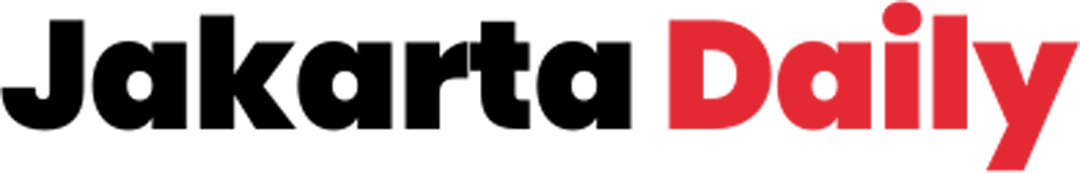In the landscape of modern IT, virtualization has become the cornerstone of flexible, scalable, and cost-effective infrastructure. Virtual servers, or virtual machines (VMs), have liberated organizations from the constraints of physical hardware, allowing for rapid deployment, efficient resource sharing, and enhanced disaster recovery. However, the very flexibility that makes virtual servers so powerful can also introduce inefficiencies if not managed properly. Without strategic optimization, virtual environments can suffer from resource contention, “VM sprawl,” and underutilized capacity, ultimately leading to inflated costs and degraded performance. The continuous pursuit of virtual server efficiency hacks is therefore paramount for any organization looking to maximize its virtualization investment, ensure seamless operations, and drive down operational expenses.
The Virtualization Paradox

The initial promise of virtualization was clear: do more with less. By abstracting the operating system and applications from the underlying physical hardware, a single powerful physical server could host numerous virtual machines, each acting as an independent server. This led to significant reductions in hardware costs, energy consumption, and physical footprint.
Yet, as virtualization matured, a new set of challenges emerged. The ease of provisioning new VMs often led to an uncontrolled proliferation of virtual instances, many of which were underutilized or even forgotten (“zombie VMs”). Resource allocation, if not dynamically managed, could result in some VMs being starved while others hoarded resources they didn’t need. This virtualization paradox highlights the need for continuous optimization and smart management to truly unlock the full efficiency potential of virtual server environments.
Core Strategies for Virtual Server Efficiency
Achieving optimal virtual server efficiency isn’t about a single magic bullet; it’s about implementing a series of interconnected strategies that address resource management, performance tuning, and lifecycle optimization.
A. Right-Sizing Virtual Machines (VMs)
One of the most fundamental and impactful efficiency hacks is to right-size your VMs. Over-provisioning resources to a VM (assigning more CPU, RAM, or storage than it actually needs) is a common pitfall that leads to wasted physical server resources. While it might seem safer to allocate generously, it actually starves other VMs on the same host or forces the procurement of unnecessary physical hardware.
- Performance Monitoring: Continuously monitor VM resource utilization (CPU, memory, disk I/O, network bandwidth) over extended periods (weeks or months) to understand actual usage patterns. Tools like VMware vCenter Operations Manager, Microsoft System Center Operations Manager, or third-party monitoring solutions are essential.
- Baseline Establishment: Establish a baseline for normal VM performance. Identify peak usage times versus average usage.
- Iterative Adjustment: Based on monitoring data, iteratively adjust VM resource allocations downwards. Start with small reductions and monitor performance closely. If a VM’s performance degrades, you can always increase resources again.
- Dynamic Resource Management: Leverage hypervisor features like Distributed Resource Scheduler (DRS) in VMware or Dynamic Optimization in Hyper-V to automatically balance workloads across physical hosts based on resource utilization, ensuring VMs get the resources they need while optimizing overall host usage.
- Application Requirements: Understand the specific resource requirements of the applications running within each VM. Don’t simply apply a generic template to all. Some applications are CPU-bound, others memory-bound, and some are I/O-intensive.
B. Combating VM Sprawl and Decommissioning
VM sprawl occurs when the number of deployed VMs grows unchecked, often due to forgotten or unnecessary instances. These “zombie VMs” consume resources (CPU, RAM, storage, network IPs, licenses) without providing any business value.
- Establish a VM Lifecycle Management Policy: Define clear processes for VM provisioning, modification, and, crucially, decommissioning.
- Regular Audits: Conduct periodic audits of your virtual environment to identify inactive, abandoned, or underutilized VMs.
- Ownership and Accountability: Assign clear ownership to each VM, making individuals or departments accountable for its existence and resource usage.
- Automated Decommissioning Workflows: Implement automated workflows that identify VMs that haven’t been accessed or used for a defined period (e.g., 60-90 days), alert owners, and eventually power them off or delete them.
- Tagging and Metadata: Use tagging or metadata within your virtualization management platform to track VM purpose, owner, creation date, and scheduled decommissioning date.
C. Optimizing Storage Efficiency
Storage is often a hidden cost and performance bottleneck in virtual environments. Efficient storage management is critical for virtual server performance.
- Thin Provisioning: Allocate more storage space to a VM than it initially uses on the physical storage array. The storage is allocated dynamically as the VM’s data grows, preventing wasted space.
- Deduplication and Compression: Implement storage arrays or software-defined storage solutions that offer data deduplication (eliminating redundant copies of data) and compression. This dramatically reduces the physical storage capacity required for multiple VMs, especially those based on similar operating system images.
- Storage Tiering: Utilize different tiers of storage (e.g., fast SSDs for frequently accessed data, slower HDDs for archives) and automatically move data between tiers based on access patterns. This ensures performance for critical workloads while optimizing costs for less critical data.
- I/O Blending: Design your storage infrastructure to distribute I/O operations evenly across multiple spindles or SSDs to prevent hot spots and maximize throughput. Avoid placing high I/O VMs on the same LUN if possible.
- Snapshot Management: While useful for quick rollbacks, excessive or long-lived VM snapshots consume significant storage space and can degrade performance. Implement policies for short-term snapshots and automate their deletion.
- Network Attached Storage (NAS) vs. Storage Area Network (SAN): Choose the appropriate storage solution based on your performance, scalability, and budget needs. NFS/SMB for NAS and Fibre Channel/iSCSI for SAN each have their efficiency characteristics.
D. Network Optimization for Virtual Environments
Network performance can be a bottleneck for virtual servers, especially in high-traffic environments.
- Network Interface Card (NIC) Teaming/Bonding: Combine multiple physical NICs on the host into a single logical interface to increase bandwidth and provide redundancy for VM traffic.
- Load Balancing Virtual Networks: Distribute network traffic evenly across available physical NICs to prevent any single network path from becoming saturated.
- VLANs for Segmentation: Use Virtual Local Area Networks (VLANs) to logically segment VM traffic, improving security and performance by reducing broadcast domains and allowing for quality of service (QoS) prioritization.
- Offloading Technologies: Utilize NICs with features like Virtual Machine Queues (VMQ) or Single Root I/O Virtualization (SR-IOV). These technologies offload network processing from the host CPU to the NIC, freeing up CPU cycles for VMs and reducing latency.
- Jumbo Frames: For high-throughput networks (e.g., storage networks), enabling jumbo frames (larger Ethernet frames) can reduce CPU overhead by sending more data per frame, but it requires careful configuration across the entire network path.
- Network Monitoring: Continuously monitor network traffic within the virtual environment to identify bottlenecks, excessive broadcasts, or misconfigurations.
E. Host Server Optimization and Consolidation
The efficiency of the underlying physical host servers directly impacts overall virtual server efficiency.
- Hardware Sizing: Ensure physical hosts are adequately sized with enough CPU cores, RAM, and I/O capacity to comfortably run the desired number of VMs. Overloading a host will lead to performance issues across all hosted VMs.
- Consolidation Ratios: Aim for optimal consolidation ratios (number of VMs per physical host) that balance efficiency with performance and redundancy. This ratio will vary based on workload characteristics.
- Latest Hardware: Modern physical servers and processors often offer significant performance-per-watt improvements. Upgrading older hardware can lead to substantial power savings and better performance.
- Hypervisor Best Practices: Follow your specific hypervisor vendor’s (VMware, Microsoft, Citrix, etc.) best practices for host configuration, patch management, and security to ensure optimal performance and stability.
- Power Management on Hosts: Configure physical hosts’ BIOS settings and operating system power plans for optimal energy efficiency (e.g., enabling CPU power-saving states like C-states and P-states), while balancing this with performance needs.
F. Automated Management and Orchestration
Manual management of virtual environments is prone to errors and inefficiencies. Automation is key to maximizing efficiency at scale.
- Automated Provisioning: Use templates and automation tools (e.g., Puppet, Ansible, Terraform) to standardize VM deployments, ensuring consistent configurations and preventing manual errors.
- Automated Patching and Updates: Implement automated patch management systems for both the hypervisor and guest operating systems within VMs, ensuring systems are secure and performing optimally.
- Policy-Based Management: Define policies for resource allocation, security, and backup, and use orchestration tools to enforce them automatically.
- Self-Healing and Remediation: Configure automation scripts or tools to automatically detect and remediate common issues, such as a VM exceeding a resource threshold or a host becoming overloaded, by migrating VMs or adjusting resources.
- Orchestration Platforms: Leverage orchestration platforms like Kubernetes (for containerized applications within VMs or directly on hosts), OpenStack, or cloud management platforms (CMPs) to manage and automate complex virtual infrastructures across on-premise and cloud environments.
G. Performance Monitoring and Analytics
You can’t optimize what you can’t measure. Robust monitoring and analytics are the bedrock of efficiency.
- Comprehensive Monitoring Tools: Utilize tools that provide deep visibility into every layer of your virtual infrastructure – physical hosts, hypervisor, VMs, applications, and underlying storage/network.
- Baselines and Thresholds: Establish performance baselines for all critical metrics and set intelligent alert thresholds to proactively identify potential bottlenecks or inefficiencies.
- Historical Data Analysis: Analyze historical performance data to identify trends, predict future capacity needs, and pinpoint recurring issues.
- Capacity Planning: Use monitoring data to accurately forecast future resource requirements, preventing both over-provisioning (wasted resources) and under-provisioning (performance bottlenecks).
- Troubleshooting: Leverage monitoring data to quickly diagnose and resolve performance problems, reducing downtime and impact on users.
- Application Performance Monitoring (APM): Extend monitoring into the applications running within VMs to understand their specific resource demands and identify application-level inefficiencies.
H. Adopting Cloud-Native and Container Technologies
While traditional VMs remain prevalent, newer technologies offer even greater efficiency for certain workloads.
- Containerization (Docker, Kubernetes): Containers offer a lighter-weight form of virtualization than VMs, sharing the host OS kernel. This results in faster startup times, smaller footprints, and higher density on physical servers. For stateless or microservices-based applications, containers can be significantly more efficient.
- Serverless Computing: For event-driven workloads, serverless platforms (e.g., AWS Lambda, Azure Functions) abstract away server management entirely. You only pay for the compute time consumed by your code, leading to extreme efficiency for intermittent tasks.
- Microservices Architecture: Designing applications as collections of small, independent, loosely coupled services allows for more granular scaling and efficient resource allocation compared to monolithic applications running on large VMs.
- Hybrid Cloud and Multi-Cloud: Strategically leveraging public cloud resources (IaaS, PaaS, SaaS) alongside your on-premise virtual environment can offload fluctuating workloads, reduce capital expenditure, and provide greater scalability, leading to overall efficiency gains.
Long-Term Efficiency and Strategic Planning

Beyond the immediate hacks, long-term virtual server efficiency requires strategic planning and a continuous improvement mindset.
I. Regular Technology Refresh and Upgrades
- Hypervisor Upgrades: Staying current with hypervisor versions often brings performance improvements, new features for efficiency (like enhanced memory management or I/O optimizations), and better security.
- Hardware Refresh Cycles: Periodically upgrading older physical servers to newer generations of hardware can yield significant gains in performance per watt, leading to better consolidation ratios and lower energy consumption.
- Storage and Network Upgrades: Investing in faster storage arrays (e.g., all-flash arrays) and higher-bandwidth networking (e.g., 25/100 GbE) can remove bottlenecks and improve overall VM performance and efficiency.
J. Cost Management and Chargeback/Showback
- Cost Tracking: Implement systems to track the actual cost of operating VMs, including CPU, RAM, storage, network, and software licensing.
- Chargeback/Showback: For larger organizations, implement a chargeback (departments are billed for VM usage) or showback (departments see their VM usage costs) model. This incentivizes departments to right-size their VMs and decommission unused ones, directly driving efficiency.
- Licensing Optimization: Optimize software licensing, especially for operating systems and applications that are licensed per core or per VM. Decommissioning unused VMs and right-sizing actively used ones directly impacts licensing costs.
K. Security Considerations for Efficiency
While security is paramount, inefficient security practices can inadvertently impact performance.
- Agentless Security: Where possible, utilize hypervisor-level or agentless security solutions for VMs. This avoids the overhead of installing and managing separate security agents within each VM, reducing resource consumption.
- Network-Based Segmentation: Leverage virtual firewalls and network segmentation within the hypervisor to enforce security policies without impacting VM performance through excessive in-VM agents.
- Secure Configuration Baselines: Ensure VMs are built using secure configuration baselines to prevent vulnerabilities that could lead to performance degradation from attacks or resource exploitation.
L. Training and Skill Development
- IT Staff Training: Continuously train IT administrators and engineers on the latest virtualization technologies, best practices, and efficiency tools. A skilled team is crucial for identifying and implementing efficiency hacks.
- DevOps and Cloud Skills: As organizations move towards hybrid and multi-cloud environments, fostering DevOps practices and cloud-specific skills becomes vital for orchestrating and optimizing applications across diverse platforms.
Conclusion
The proliferation of virtual servers has fundamentally reshaped IT infrastructure, offering unparalleled agility and scalability. Yet, realizing the full potential of virtualization—and achieving true cost and performance efficiency—is an ongoing endeavor. The virtual server efficiency hacks outlined above, from meticulous right-sizing and vigilant VM sprawl combat to sophisticated storage and network optimization, are not mere technical tweaks; they represent a strategic commitment to operational excellence.
By embracing automation, investing in intelligent monitoring, and strategically adopting cloud-native technologies like containers and serverless functions, organizations can transform their virtual environments into lean, high-performing powerhouses. The future of virtual infrastructure lies in continuous optimization, driven by data-informed decisions and a proactive approach to resource management. This commitment ensures that virtual servers remain the flexible, cost-effective backbone of the digital enterprise, ready to meet the ever-increasing demands of the modern business landscape.